Introduction
By now, most people within the AnandTech community have heard of ABIT and their motherboards. They have been in the motherboard market since 1989 and have generally focused on the overclocking community. While this is a fairly small group compared to the OEM market, it does represent a large portion of AnandTech readers. During their first few years, their products were not very outstanding, and ABIT was far from being one of the best motherboard manufacturers. However, during the past three years, ABIT has emerged into a world-class brand name. They have done everything possible to make better motherboards – they improved the quality and the design, and increased the stability and the performance of their products.
ABIT’s effort in improving their products is best shown in their 440BX series of motherboards. For the record, ABIT released a total of ten BX motherboards and was among the first manufacturers to include an Ultra ATA 66 controller on a BX board with their BE6. The first dual Scoket-370 motherboard, ABIT BP6, made SMP a reality for many users thanks to its ability to accept cheap Celeron processors. ABIT also introduced the SoftMenu III, which was used on the BE6-II and the BF6, allowing overclockers to increase their FSB speed in 1MHz increments. They were also the company who first added ATA 100 RAID to a BX board with the BX133-RAID. In the VIA KT133 motherboard market, they have the KT7-RAID, which earned our AnandTech Editor’s Choice Gold Award. These all happened in a mere 3-year span. ABIT is no doubt one of the best motherboard manufacturers today.
With Intel releasing the i815 as their flagship chipset and the days of the 440BX numbered, there are few reasons for ABIT to stay in the 440BX market any longer. Therefore, they released the SE6 as their i815E solution. With people having such high expectations of ABIT, how would they react? Can ABIT live up to those expectations?
|
ABIT SE6 |
|
|
CPU
Interface
|
Socket-370
|
|
Chipset
|
Intel
815E
|
|
Form
Factor
|
ATX
|
|
Bus
Speeds
|
66 / 68 / 70 / 72 / 75 / 77 (2:3:1) 89 / 90 / 100 / 103 / 112 / 115 / 120 / 125 (3:3:1) 125 / 128 / 130 / 133 / 137 / 140 / 145 / 150 / 153 (4:3:1) 125 / 128 / 130 / 133 / 137 / 140 / 145 / 150 / 153 (4:4:1) |
|
Voltages
Supported
|
Auto Detect / 1.30 – 1.85V (0.05V increments)
|
|
Memory
Slots
|
3
168-pin DIMM Slots
|
|
Expansion
Slots
|
1
AGP Slot |
|
On-board
Audio
|
Avance
Logic ALC100 AC’97 CODEC
|
|
BIOS
|
Award
Modular BIOS 6.00PG |
The Good
The SE6 utilizes a moderately sized PCB of about 12 by 8.5 inches. This is good news, because a smaller PCB reduces manufacturing costs. The general layout of the board is quite standard. Unfortunately, the placement of the power supply connector is far from ideal. It is located next to the serial / parallel ports and the CPU socket, which means the power cables will have to run over the memory as well as the CPU, potentially blocking airflow. As the clock speed of CPUs get higher, more heat is dissipated, and the blocking of airflow can affect the cooling substantially.
ABIT has always catered their boards to the needs of hardware enthusiasts, and their name always comes up when people talk about overclocking. Users can find everything ABIT brings to tweakers in the BIOS. The SE6 uses the Award Modular BIOS 6.00PG, but ABIT took a step back and included the SoftMenu II, instead of the SoftMenu III found on their other new models. This is quite unfortunate, since users will lose the ability to choose FSB settings in 1MHz increments and a number of tweaking options. Most users would prefer to have access to more FSB settings so they can push their CPUs to the limit. Fortunately, SoftMenu II still retains the key elements – a jumperless CPU setup with CPU core voltage tweaks and lots of FSB options. The FSB speeds available are 66 / 68 / 70 / 72 / 75 / 77 / 83 / 90 / 100 / 103 / 112 / 115 / 120 / 125 / 128 / 130 / 133 / 137 / 140 / 145 / 150 / 153 MHz, so users can still have a lot of settings to choose from. However, we would have liked to see some more settings above 153MHz, since speeds up to 166MHz have run reliably in the AnandTech labs on other motherboards.
The FSB:SDRAM:PCI ratio is listed in the parenthesis next to the FSB setting in the BIOS, so users can always figure out what speed the SDRAM and PCI are running at. Settings between 66 and 77 MHz use a 3:2:1 FSB:SDRAM:PCI ratio, while 83 – 125 MHz settings are available with a 3:3:1 ratio, and 125 – 153 MHz can use either a 4:3:1 or 4:4:1 ratio. However, one thing to notice is that by default if a 133MHz CPU is used, the ratio 4:3:1 is chosen. That means the memory will be running at 100MHz, even if you use PC133 memory modules. You can simply change that in the BIOS, but that’s definitely something to watch out for.
With SoftMenu II, ABIT also allows users to change the core voltage of the CPU. The settings available are in the range of 1.30 – 1.80 V in 0.05V increments. This should be enough for those of you who want to squeeze out the last bit of juice from their CPUs.


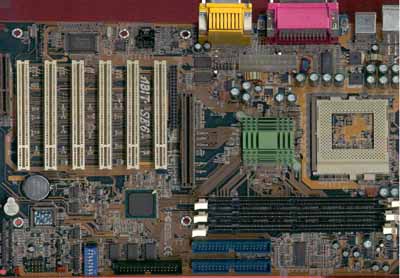








0 Comments
View All Comments