Tyan S1590S Trinity 100AT MVP3 Super7 Board
by Anand Lal Shimpi on August 15, 1998 12:23 PM EST- Posted in
- Motherboards
Anand Tech Report Card Rating 93/A
| CPU Interface | Socket-7 |
| Chipset | VIA MVP3 |
| L2 Cache | 1MB |
| Form Factor | AT (w/ AT & ATX PS Connectors) |
| Bus Speeds | 60 / 66 / 68 / 75 / 83 / 95 / 100 MHz |
| Clock Multipliers | 2.5x - 5.0x |
| Voltages Supported | 2.0v / 2.1v / 2.2v / 2.7v / 2.8v / 2.9v / 3.2v / 3.3v |
| Memory Slots | 3 168pin DIMM Slots (EDO/SDRAM) 2 72pin SIMM Slots (EDO) |
| Expansion Slots | 1 AGP Slot 4 PCI Slots (3 Full Length) 4 ISA Slots (1 Shared / 1 Full Length) |
| BIOS | Award BIOS |
| Reminiscent of no other Super7 AT motherboard, the Tyan Trinity 100AT features a 4/4/1 expansion slot configuration (PCI/ISA/AGP) which is obviously geared towards the user who considers expandability as a primary factor in a motherboard's design. The three 168-pin DIMM slots are placed flush against the two 72-pin SIMM slots in the lower right hand corner of the Baby AT Form Factor PCB. In spite of the number of memory slots, the 1MB of L2 cache, the positioning of the Socket-7 IC and the inclusion of both AT & ATX Power Supply Connectors, the Trinity 100AT allows for the installation of 3 full length PCI cards, meaning a Dual Voodoo2 SLI setup is possible on this motherboard. A great rarity among AT Super7 solutions. | 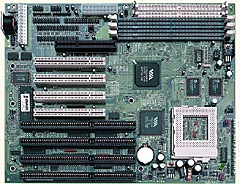 |
Sporting the new revision 'CE' of the VIA MVP3 chipset which eliminates all known issues between the chipset itself and the Intel 740 graphics accelerator, the 1MB of L2 cache allows for a 256MB cacheable memory area and the newer 100/95MHz Front Side Bus (FSB) settings for use with the K6-2 processor. Classic of most Tyan motherboards, there don't seem to be any undocumented FSB settings on the Trinity 100AT, however the current FSB support is average and considering that the Trinity 100AT is the most expansion friendly AT board on the market the lack of a 112MHz FSB setting can be ignored.
The jumper setup on the Trinity 100AT isn't complex at all, a single jumper controls the operating frequency of the Memory Bus and all settings are printed clearly on the board itself. One setting that remained undocumented in the Trinity's manual that shipped with AnandTech's test board was the setting for Jumper JP11, this jumper selects whether or not the voltage operation will continue in a single or dual plane voltage configuration. For all newer CPU's (i.e. K6, K6-2, Pentium MMX, 6x86L, 6x86MX, M-II) this jumper must be set to off (uncapped) otherwise the system will fail to boot. At the time of this publication Tyan will have added the entry in their User's Manuals and they have also taken the liberty to mention the setting on their homepage.
Tyan ships the Trinity 100AT with their standard User's Manual which brings more than quality to the table, beautifully laid out diagrams and excellent pictures of installation procedures make the written documentation a wonderful aid for those first time builders. Also bundled with the motherboard is your standard driver disk which includes the VIA Bus Master IDE drivers as well as the AGP GART VxD's necessary for proper system operation.
The Trinity 100AT is as stable of a performer as you can expect from an AT Super7 motherboard especially since it is a Tyan motherboard which, in the past, has meant one thing above all: quality. One of the three voltage regulator modules makes use of a side dissipating heatsink, however the other two are bordered by a toroid and many electrolytic capacitors designed to reduce electromagnetic interference and improve stability in system critical situations.
The performance of the Trinity 100AT isn't as great as that of the FIC VA-503+, however considering the expansion capabilities the board provides you with, you aren't missing out on too much.
Could Tyan really construct the perfect AT Super7 board? Well, they tried to with their AT Pentium II fail and didn't succeed entirely, and once again they fall a few feet short with their AT entry into the Super7 market. The layout of the board definitely suffers as a result of the incredible amount of expansion slots, the HDD & I/O connectors are squeezed into a very tight area and may cause some problems during installation in smaller cases with less room for cables to loop around each other.
The capacitors on the left hand side of the CPU socket will prevent the proper installation of many Socket-7 fans if they use a larger clip to attach themselves to the socket. Any clip with a width greater than 1 cm will experience problems locking onto the socket properly, so be sure to get a low profile heatsink/fan with tiny clips if possible.
Once again, no USB Root Ports were included with the Trinity 100AT's cable set, with USB gaining in popularity it is a shame that more manufacturers don't see this as a necessary item.










0 Comments
View All Comments