Iwill KV200-R Socket-A KT133 ATX
by Henry Kuo on October 4, 2000 12:58 AM EST- Posted in
- Motherboards
Unfortunately for Iwill, the KV200-R comes at a poor time, since shipments of VIA’s 686B South Bridge are just starting to be seen on motherboards. The 686B South Bridge offers Ultra ATA-100 support as its only advantage over the 686A South Bridge on the KV200-R, essentially making the on-board AMI controller an added cost that, for many, won’t be worth it.
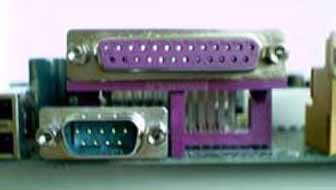
Another interesting thing to notice is the placement of the second serial port. Usually the two serial ports are both positioned on the back of the board in the I/O panel. However, for KV200-R, the second serial port is not there. This is probably a move by Iwill to provide a motherboard for the OEM market, where the OEM would choose to put in an on-board VGA connector or some sort of other interface in place of the second serial port. Instead, Iwill put the second connector on the left edge of the board and includes a 9-pin header with the KV200-R. However, Iwill failed to include a special I/O shield to cover up the “hole” caused by the missing serial port.
The Iwill KV200-R is using the popular Award Modular 6.00PGN BIOS. Iwill uses what they call the “Bye-Bye Jumper” Iwill Smart Settings, where users can select their desired FSB in the BIOS. The BIOS setup provides FSB settings between 100MHz and 166MHz, in 1MHz increments. From our experience, current chipset limitations prevents stability at most FSB frequencies higher than 110MHz, so settings higher than 110MHz are really not that useful. However, that still leaves quite a few FSB settings between 100MHz and 110MHz that can be used, so overclockers should be able to do quite a bit of FSB tweaking with the KV200-R.
In the BIOS, users can find the PC Health Status. From there users can get information on the CPU temperature, system temperature, and also the speed of the two fans. It also reports the voltage of the CPU, but it provides no information on the AGP voltage which is normal for most motherboards.
 Iwill
uses the C-media CMI-8738 3D 4.1 PCI sound controller for the onboard sound,
which has a much better sound quality than the usual AC97 CODEC we’ve seen on
most KT133 based boards. The controller supports a 4.1 speaker setup (front/rear
+ subwoofer) and it uses a technology from CRL 3D Audio, the 32-voice HRTF-base
3D positional audio, which helps to position sound sources when using 4.1 speaker
systems. This technology supports Microsoft Direct Sound 3D and Aureal’s A3D
interfaces, so games and applications software that utilize these interfaces
will be able to take advantage of the HRTF 3D positional audio. For example
when playing a game with A3D support, sounds that physically occur behind your
character in the game will be produced more prominently from your rear speakers
in a 4.1 setup.
Iwill
uses the C-media CMI-8738 3D 4.1 PCI sound controller for the onboard sound,
which has a much better sound quality than the usual AC97 CODEC we’ve seen on
most KT133 based boards. The controller supports a 4.1 speaker setup (front/rear
+ subwoofer) and it uses a technology from CRL 3D Audio, the 32-voice HRTF-base
3D positional audio, which helps to position sound sources when using 4.1 speaker
systems. This technology supports Microsoft Direct Sound 3D and Aureal’s A3D
interfaces, so games and applications software that utilize these interfaces
will be able to take advantage of the HRTF 3D positional audio. For example
when playing a game with A3D support, sounds that physically occur behind your
character in the game will be produced more prominently from your rear speakers
in a 4.1 setup.
The onboard sound should be enough for users who just some decent, entry level 3D sound. However, for users who want only the best 3D sound quality, they will prefer to search for some other PCI sound cards such as a SoundBlaster Live!. For more information on Sound and Speakers, be sure to read our Speaker Buyer’s Guide as well as our growing collection of Sound and Speaker reviews.
One very noticeable feature of the Iwill KV200-R is the PhoenixNet support by Phoenix Technologies and AwardBIOS. The PhoenixNet Internet Launch System (ILS) is built into the BIOS firmware, and it will be installed together with your first install of Windows 98. Users can then use the program to connect to the Internet and log on to PhoenixNet free service. This can be useful for users who need guidance to the Internet, but for advanced users this might not be as useful. Moreover, since this software resides inside the BIOS, so the size limitation does not allow the software to be used in operating systems other than Windows 98.
Bundled with the KV200-R motherboard is a CD containing all the drivers and utilities, including all the software required for the C-Media onboard sound. Iwill also includes the PC-Cillin, an anti-virus program. There is also one diskette containing the ATA-100 RAID driver for Windows 2000 in case users will be installing from drives placed on the ATA-100 channels in which case you will have to inform Windows 2000 setup of the on-board AMI controller and provide the drivers on this disk before continuing with the install.
From the documentation perspective, the KV200-R’s 156-page manual is excellent. It contains all the information and diagrams regarding all jumpers and connectors, and has detail descriptions on every setting in the BIOS and regarding PhoenixNet. It also explains how RAID is set up on the KV200-R, as well as the utilities needed for the C-Media onboard sound.










0 Comments
View All Comments