Microstar K7T Pro Socket-A KT133 ATX
by Mike Andrawes on July 23, 2000 11:58 PM EST- Posted in
- Motherboards
The 8373 North Bridge is nearly identical to the 8371 of the KX133 with a few timing changes to support AMD's Socket-A CPU's. That North Bridge provides all the features of the KT133, most importantly 133MHz memory bus and AGP 4X support. The beauty of the 8373's memory controller is that it can run your memory at either 133MHz or 100MHz using a multiplier of the FSB frequency. So those users with PC133 SDRAM can take advantage of the increased bandwidth (1.06GB/s vs. 800MB/s) over PC100 SDRAM, while allowing backwards compatibility with older PC100 SDRAM. Support for VC100/VC133 memory is still included, but availability is still weak and prices high.
The K7T Pro, as is the case with most Athlon motherboards, features 3 DIMM slots capable of accepting PC100/PC133 or VC100/VC133 SDRAM running at either a 3:3 (1:1) ratio with the FSB (by default, 100MHz) or a 4:3 ratio with the FSB (133MHz by default). Three DIMM's is the recommended maximum for PC133 support according to VIA. This is all selectable in the Award 6.00PG BIOS that has become a virtual standard on today's motherboards.
Thanks to Award's built-in support for jumperless CPU setups, we find the FSB options under Frequency/Voltage Control in the BIOS. FSB settings include 100 / 101 / 102 / 103 / 105 / 107 / 109 / 110 / 111 / 113 / 115 / 117 / 120, although our experience with the Athlon/Duron's EV6 bus is that 110 MHz is the maximum FSB you can realistically expect to acheive and maintain stability. While a few have pushed further, it is relatively rare. Fortunately there are a number of settings between 100 and 110 MHz, allowing you to tweak the most out of the FSB.
If overclocking in the BIOS is still a bit much for you, MSI is now including their "Fuzzy Logic II" overclocking software. This software can automatically overclock your CPU for you, by increasing the FSB one step at a time until the CPU becomes unstable, and then backing off a bit. You can also use Fuzzy Logic II to overclock your CPU from within Windows if you don't feel like playing around in the BIOS, much like H. Oda's SoftFSB. It should be noted that no additional FSB speeds are available with Fuzzy Logic II over the ones available in the BIOS and CPU core voltage cannot be changed in software. Of course, it only works under Windows and we still prefer using the BIOS as it is a much more permanent solution.
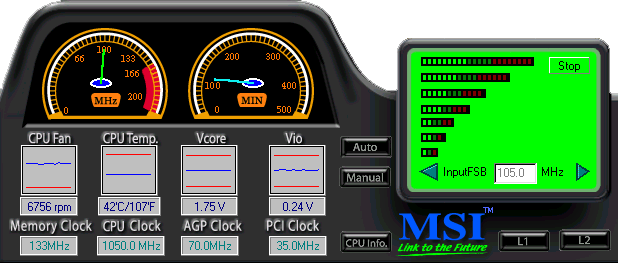
Also under Frequency/Voltage Control, we find CPU Vcore adjustments, from 1.700V - 1.850V in 0.025V increments. Microstar has gone the extra mile for overclockers and included a VIO setting that toggles the I/O voltage of the motherboard from 3.3V to 3.45V. Although we've yet to see conclusive evidence that this helps, it certainly is potentially useful when overclocking the FSB, memory, and PCI bus simultaneously as is often the case.
With the arrival of Windows 2000 and Windows Millennium Edition, the old DOS command prompt is not available for performing BIOS upgrades. The solution? For Microstar products, it will be Live BIOS update software that will automatically connect to the web, download the appropriate BIOS, and perform the flash upgrade - all from within Windows. Of course, this still doesn't help non-Windows users, but it's good to see companies acknowledging the lack of DOS in current operating systems.










0 Comments
View All Comments