Tyan S1854 Trinity 400 VIA Apollo Pro 133A Slot-1/Socket-370 ATX
by Mike Andrawes on January 11, 2000 6:16 PM EST- Posted in
- Motherboards
Three DIMM slots are sandwiched right up next to the VIA 694X North Bridge and provide support for up to 768MB of SDRAM. The proximity of those DIMM slots may prevent the use of some larger heatsinks on a Slot-1 CPU. Thanks to the Apollo Pro 133A's flexible memory configuration, you can use your old PC100 SDRAM with a newer 133 MHz FSB CPU. Alternatively, you can run your memory at 133 MHz, while the CPU plugs along with a 100 MHz FSB. This is all configured in the Award 4.51PG BIOS where the memory can be set to run at the FSB speed or FSB +/- 33 MHz.
That BIOS will provide a little bit of a surprise for those that have never used a VIA based board before, as there are a number of options not found on i440BX systems. The most obvious is the memory settings mentioned above. As with other VIA Apollo Pro 133A boards, the Tyan offers the ability to enable or disable AGP 4X and AGP Fast Writes support from the Chipset Features Setup.
The latest revision of the Trinity 400’s BIOS (1.00) does add some interesting options to the Chipset configuration such as AGP Driving Control and CPU IOQ Size. The AGP Driving Control setting allows for a number of possible settings to be inputted in as hex values, but, from our experience, it’s best to just leave this setting on Auto.
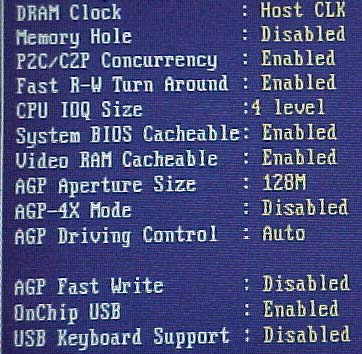 The
next setting is even more obscure than the AGP Driving Control, which is CPU
IOQ Size. The setting has two options, 1 level and 4 level, and although we
originally thought this setting would have no affect on performance, it turns
out that the default setting of 1 level results in up to a 15% drop in performance
when compared to running with the value set to 4 level. All we can tell you
right now is that IOQ refers to In-Order Queue depth and that setting it to
4 level resulted in faster performance with no noticeable sacrifices. Thus,
be sure to set it to 4 level if you can, as the default is 1 level.
The
next setting is even more obscure than the AGP Driving Control, which is CPU
IOQ Size. The setting has two options, 1 level and 4 level, and although we
originally thought this setting would have no affect on performance, it turns
out that the default setting of 1 level results in up to a 15% drop in performance
when compared to running with the value set to 4 level. All we can tell you
right now is that IOQ refers to In-Order Queue depth and that setting it to
4 level resulted in faster performance with no noticeable sacrifices. Thus,
be sure to set it to 4 level if you can, as the default is 1 level.
The 1.00 BIOS also offers some overclocking options, in the form of 66 / 75 / 83 / 95 / 100 / 112 / 117 / 124 / 133 / 138 / 140 / 150 FSB settings. The default setting of auto allows you to simply drop in your CPU and power up the board with no configuration necessary in the BIOS or on the board (unless you happen to have an older unlocked CPU that requires setting the multiplier, which is accomplished through jumpers on this board).
A problem that does exist with the Trinity 400 is that when using the FC-PGA Pentium III, there is no way to force the board to detect the CPU as a 133MHz FSB CPU (since there is no way to change the pin state on the CPU itself, i.e. no jumpers on a socketed CPU) so the AGP divider is always set to 2/3.
Unfortunately, because of this problem, we were unable to boot the Trinity 400 at anything above 124MHz with the FC-PGA in the socket. This renders the Socket-370 virtually useless for overclocking an FC-PGA CPU to 133 MHz FSB, one of the main purposes of this board in our mind. Since a Socket-370 to Slot-1 adapter can be used in the Slot-1 interface on the Trinity 400, this problem can be avoided. Simply configure the adapter to indicate a 133 MHz CPU and the motherboard will automatically set the AGP and PCI ratios and pick a 133 MHz FSB. From there, you can work with Tyan's jumperless FSB settings. It would have been nice if Tyan had included jumper settings to force the detection of any CPU used as a 66/100/133MHz FSB CPU.
We were able to push our testbed FC-PGA Pentium III 550E to 5.5 x 150 MHz = 825 MHz - faster than any production level Intel CPU at the time of publication. For full details, read Part 1 and Part 2 of AnandTech's Overclocking the FC-PGA Coppermine article. The Trinity 400 was the test bed for Part 2 and was very stable throughout the testing, whether it was overclocked or running at default speeds.
Ultra ATA 66 support is provided courtesy of the VIA 596B Mobile South Bridge. Tyan passed on the VIA 686A Super South Bridge, which would have added support for 2 additional USB ports, an AMR slot, and integrated hardware monitoring. To make up for the loss of hardware monitoring integrated on the south bridge, the Winbond 83783S was added to handle those duties. This just a stripped down version of the popular Winbond 83782D chip and differs in the number of voltages monitored (6 vs 9), external temperatures (1 Vs 3), and fans (2 Vs 3) that are monitored. A total of 4 fan headers are installed - two are adjacent to both CPU interfaces, one by the memory, and one at the front of the board. Only the two headers next to the CPU are monitored for fan speed due to limitations of the Winbond 83783S monitoring chip. The voltages measured are Vcore, 3.3V, +/- 5V, and +/- 12V.
One feature that is included, but is still missing on some motherboards, is the ability to configure what the system will do when AC power is restored after a power outage. The system can either remain off, turn on, or resume last power state when power is restored. This is a feature often overlooked since ATX and soft power became available, but is critical for anyone using their system where it must be on 24/7 or as close as possible. It also allows for users to shut the system on and off from a surge protector.
Unlike most motherboard manufacturers these days, Tyan is still sticking to the standard written User's Manual that is bundled with the S1854. While most others have gone the route of cutting costs by including only a quick start guide (if that) and an on-line manual, Tyan's high quality user's manual is back with the S1854 in addition to being available in a PDF format on the bundled CD-ROM mentioned above. Everything is covered from features to installation to BIOS settings - there's even a glossary of terms in back. With out a doubt, the Tyan manual is one of the best in the business.


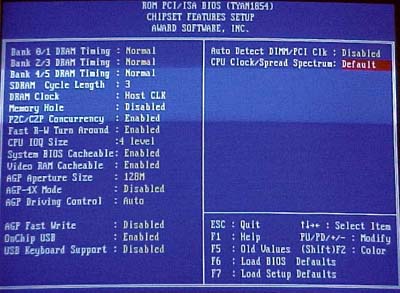








0 Comments
View All Comments