NVIDIA Tegra Note 7 Review
by Brian Klug on November 12, 2013 9:01 AM EST- Posted in
- Tablets
- Mobile
- Tegra 4
- NVIDIA
- Tegra Note
Display
At the front of Tegra Note 7 is a 7-inch 1280x800 IPS LCD. This is the same form factor as what we saw on the previous generation Nexus 7, and thanks to the FCC’s internal photos, we know the exact panel. It’s an LG LD070WX3 panel, interestingly enough same as the Kindle Fire HD, for comparison as far as I know the Nexus 7 of yesteryear used a Hydis panel.
Inside Display settings on the Tegra Note there’s a a color correction preset, which allows one to switch between sRGB and Native.
I’m grateful that NVIDIA is being upfront for users who want either sRGB calibration or the native properties of the panel. In addition NVIDIA is exposing a toggle under power for turning PRISM on or off, which some users disliked on the previous gen Nexus 7. I turned this off and the color mode to sRGB when testing.
![]()
Subjectively the display on Tegra Note is appealing, with no immediately visible superficial problems like light bleeding from the edges or a quick falloff in contrast at extreme viewing angles. I wish that the device had a high DPI panel like I’ve gotten used to with so many of the newer tablets, but otherwise the display is subjectively good enough.
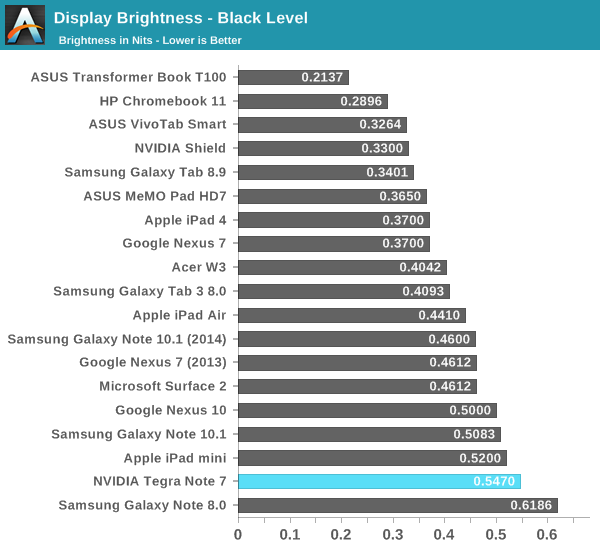
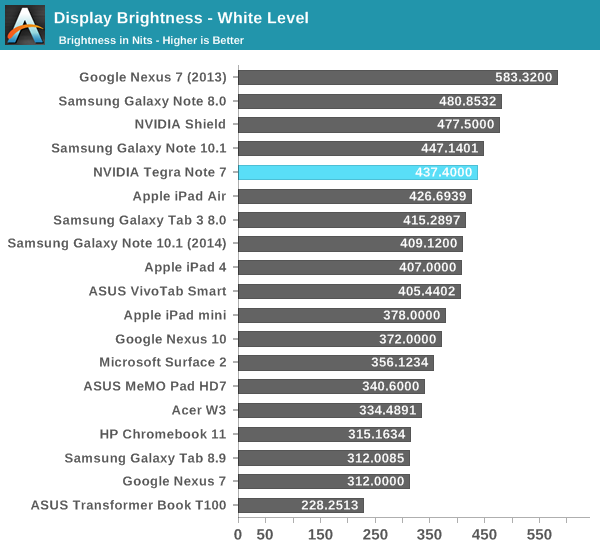
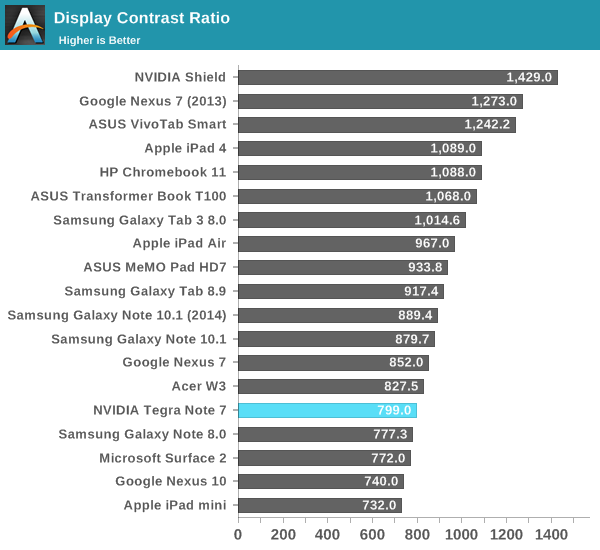
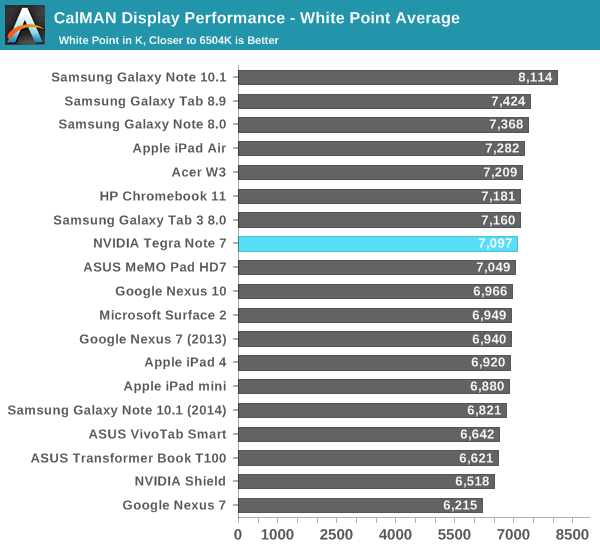
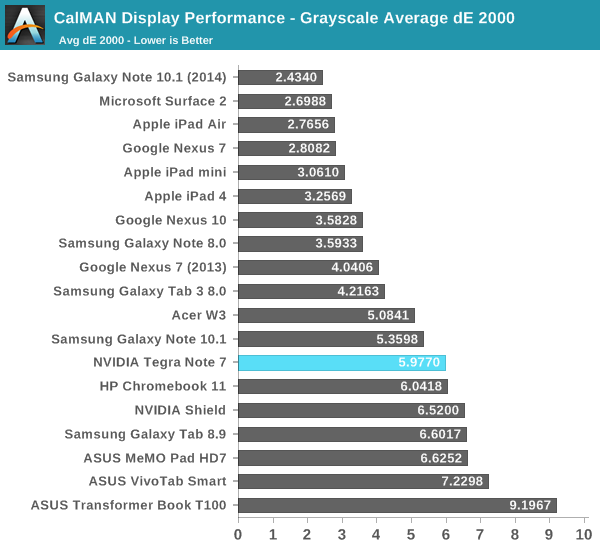
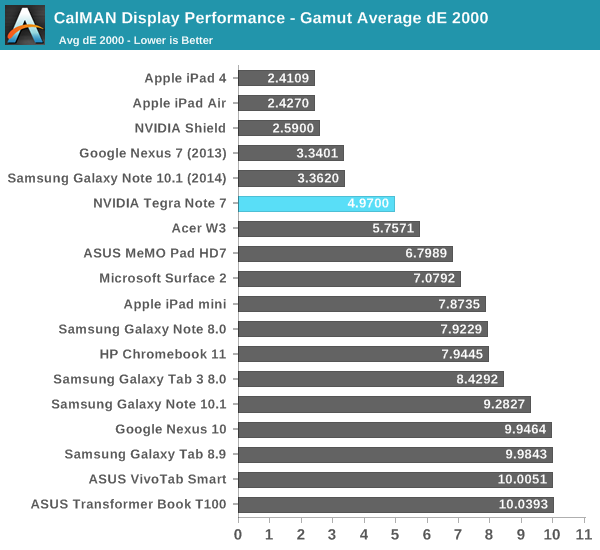
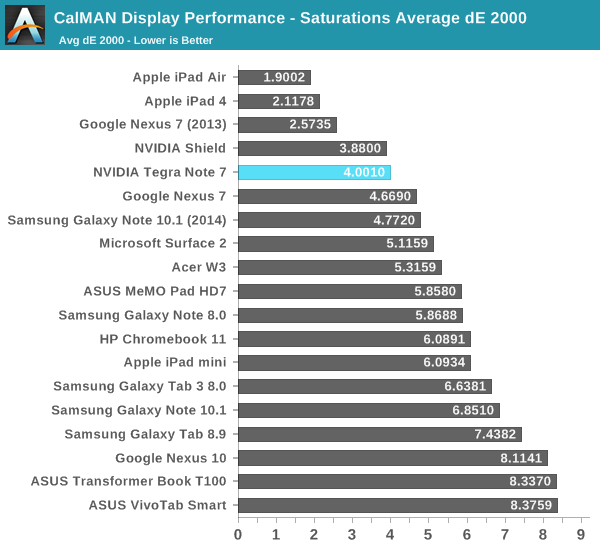
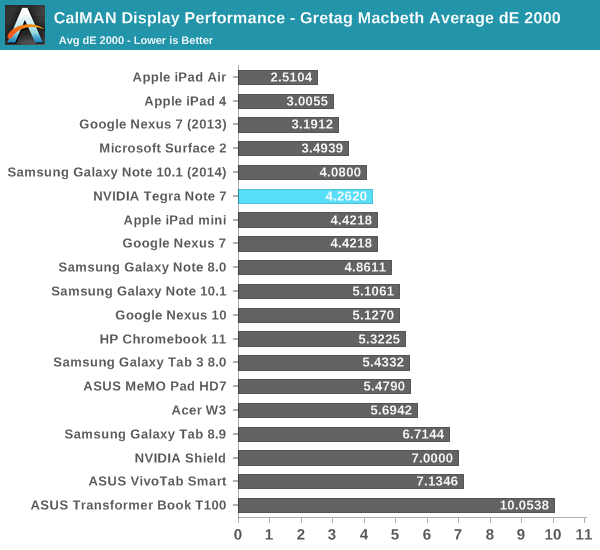
Color calibration is, you guessed it, better than the old Nexus 7, but not quite as good as the newer Nexus 7. It’s clear that NVIDIA placed some emphasis on getting the display close, but it could still be closer.



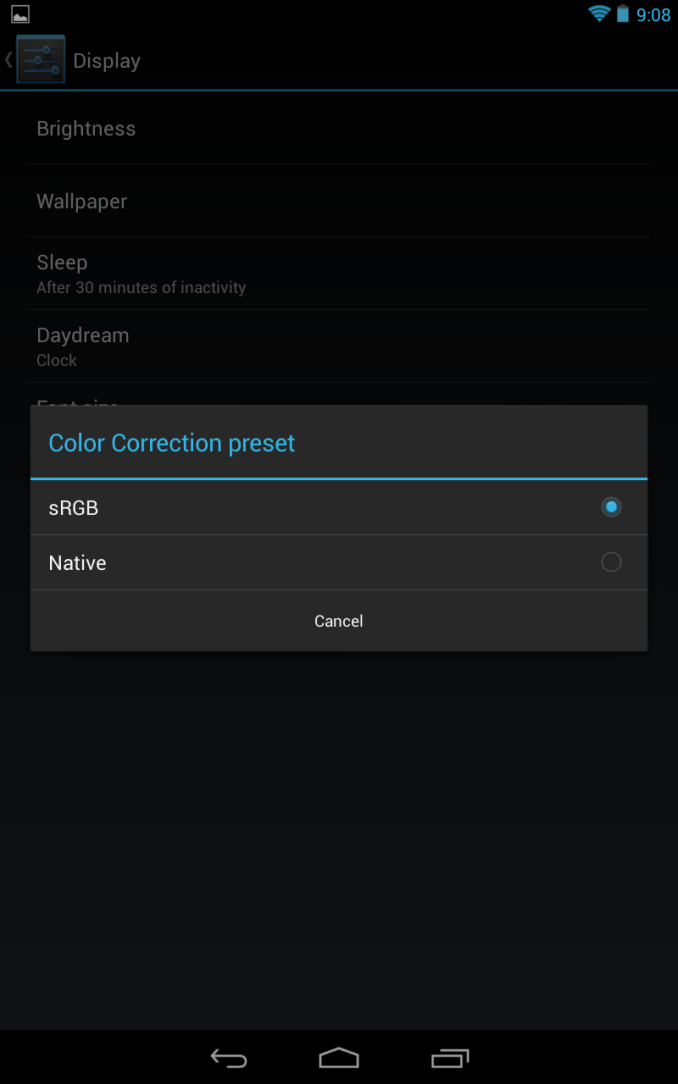













87 Comments
View All Comments
adityarjun - Tuesday, November 12, 2013 - link
Is the pen lag even less than the galaxy note 10.1 2014 and the Microsoft surface pro 2? (I know they are in completely different price ranges but i want to compare)And i am quite surprised that the stylus has less lag than note 3? That is a very costly device. And it doesn't fell laggy at all.
zodiacsoulmate - Tuesday, November 12, 2013 - link
i think on my surface pro the pen lag is not bad considering pressure level sensitivity and the huge canvas and brushes i use. Taking note in onenote is awesome, although onenote is having hard time syncing a large print out document(no idea why). hover is critical when painting. Wacom layer is accurate if calibrated correctly, but it's basically impossible on the edges and corners. i'm using 300 point self calib , it's still very very bad on edge and corners. but for note taking it's good enough.althaz - Tuesday, November 12, 2013 - link
Surface Pro 2 is much better around the edges and corners, just FYI :).newandroidfan - Tuesday, November 12, 2013 - link
This EVGA Nvidia Note 7 tablet is a killer!! Check out the full review right here!! http://goo.gl/mMaaiAethanolson - Tuesday, March 4, 2014 - link
This tablet is the same one as the HP Slate7 Extreme. Well... the back is different. Everything else is the same, even the speaker grill.Mr smurf - Wednesday, November 13, 2013 - link
I read in another article that the tegra note actually has a fifth core in its processor clocked at about 800mhz which is designed specifically for the pen and it also looks for where the pen is on the screen about 300 times a second making it amazingly smoothYojimbo - Friday, November 15, 2013 - link
a fifth core is standard in the tegra 4 line, it's a low-power core intended to save battery life while doing basic tasks by allowing the other cores to be shut off. This Anandtech article says that NVidia is using that low power companion core to also process the stylus input, although from my recollection, the author listed the frequency of the core at something around 670MHz.adityarjun - Tuesday, November 12, 2013 - link
All in all which would be the best options for note taking (keeping in mind that larger screen is a plus but more weight is a minus)- note 10.1 2014, surface pro 2, this, or an ipad with an external stylus like wacom bamboo?GrzegorzWidla - Tuesday, November 12, 2013 - link
If you are serious about your notes, Surface Pro 2 hands down.retrospooty - Tuesday, November 12, 2013 - link
I thought that... Then I saw a Lenovo Yoga 2 Pro in a best buy. Really nice alternative...